1-27-2010 City of New York Form Update
1/27/10 New York Certified Payroll Update Available
The City of New York, Office of the Comptroller, Bureau of Labor Law, has revised their certified payroll reporting form; we have updated Certified Payroll Solution to meet these new reporting requirements.
The actual form has only changed slightly, however, new reporting mandates no longer require you to display the employees full Social Security Number - instead, Social Security Numbers should be reported as xxx-xx-1234.New customers will automatically receive the revised form when they purchase.
Existing customers, who have an active Annual Maintenance Contract for Certified Payroll Solution with Sunburst Software Solutions, Inc., will be contacted notifying them that they can download the necessary update in order to meet the new reporting requirements.
To obtain the update, please follow the instructions below:
- Close QuickBooks
- Start Certified Payroll Solution
- Back Up your CPS data (Backup & Restore menu -> Enhanced Backup CPS data -> if there is no information in the top white box, click the big ? in the lower right corner and follow the instructions found in the program help. You should be backing up your CPS data)
- From the Help menu -> choose Check for Updates - Windows Vista & 7 Users will be prompted to enter the UAC (User Account Control) password
- From the Select An Update drop-down menu -> choose Version 5.0.398 (this is a TESTED Beta version)
- Click the Download and Install button twice - BE PATIENT while the program downloads and installs the update
- Click the Close button when the update has finished installing
- Back at the Select an Update Dropdwon, choose State off New York forms
- Click the Download and Install button twice
This update MUST be installed on each computer that Certified Payroll Solution is installed on!
AFTER you have installed the update on each computer, you must change how the Social Security Number displays on this specific form.
From the Certified Payroll Solution System Setup menu -> choose Defaults -> Job -> Form Options tab; set your defaults as shown in the screen shot below -> click the Set ALL existing Jobs to these defaults button. Once you have completed this task, your certified payroll reports will meet the new reporting requirements. From this point forward, as new jobs are added and this form is selected, these defaults will automatically apply.
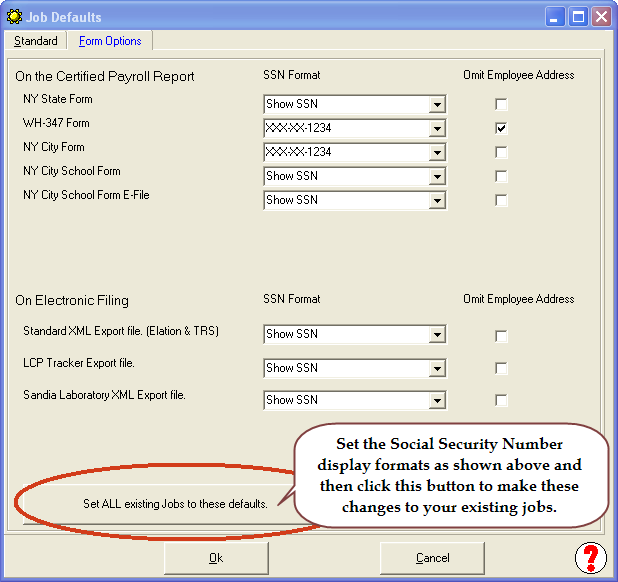
IMPORTANT NOTE:
This version (5.0.398) also includes updates for Missouri, Washington State, Illinois, and Colorado.
Special Announcements:
- QuickBooks Desktop 2021 software will be discontinued
- Why We Aren't Compatible With QuickBooks Online
- Can I run your software on Right Networks?
- Compatibility for AASHTO Certified Payroll Upload for Connecticut DOT Released.
- Alaska Department of Labor-LLS Online Certified Payroll Update
- Nevada DOT AASHTO Certified Payroll Upload Available
- QuickBooks 2024 Compatibility Announced
- Resolution for problems with initial QuickBooks 2022 release
- IMPORTANT! Problems with QuickBooks 2022 - Don't Upgrade
- Important News About QuickBooks Desktop 2021 & 2022



