8-23-2010 No Compatibility for Microsoft Office Click-to-Run
Microsoft Office Click-to-Run and trial versions (Starter Edition) do not have the same functionality as a full retail version of Microsoft Office. When you purchase a new computer, it is quite likely that one of these comes pre-installed on it. If you use our software - OR - frequently export data from QuickBooks to Excel you will need to own a full retail version of Microsoft Office. This article explains how to obtain a full retail version of Office. Please make sure that your computer IT guy is aware of this.
Migrating Microsoft Office Click-to-Run to a Full Version of Office
There are no additional costs involved if you switch from the Click-to-Run version to the “full” retail version of the Office Product that you purchased – only additional work on your part – and the Product Key is exactly the same.
You simply need to Uninstall the Click-to-Run version (through Control Panel -> Add/Remove Programs OR Programs & Features), go to Microsoft, log in to your account, and download the full “retail” version. (See more complete instructions below.)
Obtaining & Installing the “full” retail version of Microsoft Office.
The license is the same. You do not need a new Product Key. If you have any questions, contact Microsoft Support via this url – http://support.microsoft.com/ContactUs/default.aspx.
- Save all work, and then close all programs.
- In Control Panel, open Programs and Features to see a list of installed programs.
- Click Microsoft Office Click-To-Run 2010, and then click Uninstall.
- To remove Microsoft Office Click-to-Run, click Yes.
- Login to your Microsoft Account at https://login.live.com/login.srf?id=270967&rver=6.0.5276.0&wreply=https%3a%2f%2fwww20.buyoffice.microsoft.com%2fusa%2fordersummary.aspx%3fCTT%3d5%26origin%3dHA101850538&ct=1282329027&rpsnv=11&wp=MBI&wa=wsignin1.0&lc=1033
- Click My account.
- Click Download, and then click Advanced options.
- Follow the instructions.
- To install the full Microsoft Office edition, run SingleImage.exe.
- When prompted, type your Product Key to continue.
To determine if you have a full retail version of the Microsoft products listed above – start Microsoft Word or Excel -> from the File menu -> choose Help and look at the information in the right pane (column), a full retail version would display Microsoft Office Professional Plus 2010 (per the screen shot below).
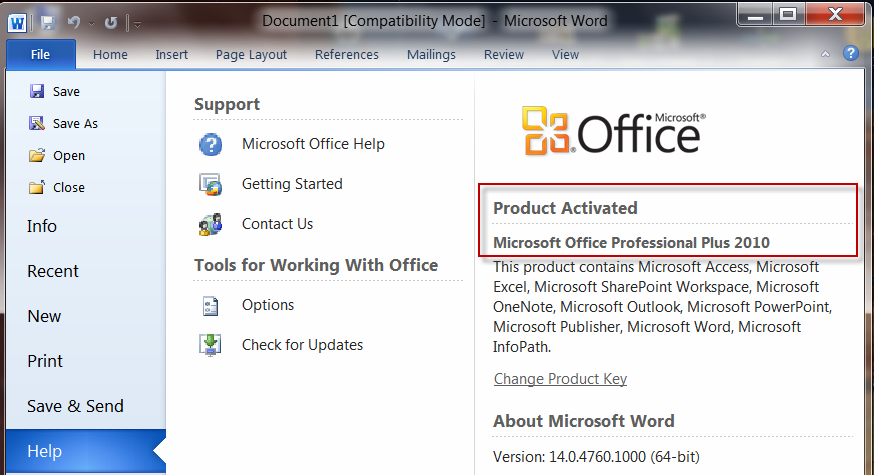
While a Click-to-Run or Starter Edition would look like this:
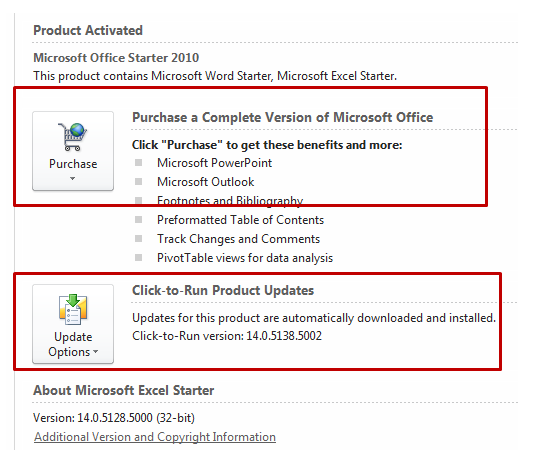
Important Note: Certified Payroll Solution, Construction Application for Payment Solution AND QuickBooks are NOT Compatible with Microsoft Office Click-to-Run because it does not have the same functionality as the full retail version.
Background:
Microsoft Office Click-to-Run is a new way to download and install Microsoft Office Starter, Home and Student, and Home and Business; when you purchase these versions directly from Microsoft.
 Office Click-to-Run products use a streaming technology (similar to watching a video on the web) to download and install the software to a “virtual” drive called “Q” (a section of the hard drive of your computer which is separate from the rest of your hard drive). Normally your software is installed in the “C” drive of your computer in the Program Files OR Program Files (x86) folder, however, this “Q” drive is not your typical drive – it has no space that you as a user can access directly and it cannot be access by using Windows Explorer or My Computer. In other words it is a drive or section of your hard drive that even though it exists it is not real because you cannot use it for anything other than the storage of the Office version mentioned above.
Office Click-to-Run products use a streaming technology (similar to watching a video on the web) to download and install the software to a “virtual” drive called “Q” (a section of the hard drive of your computer which is separate from the rest of your hard drive). Normally your software is installed in the “C” drive of your computer in the Program Files OR Program Files (x86) folder, however, this “Q” drive is not your typical drive – it has no space that you as a user can access directly and it cannot be access by using Windows Explorer or My Computer. In other words it is a drive or section of your hard drive that even though it exists it is not real because you cannot use it for anything other than the storage of the Office version mentioned above.
Microsoft Office Click-to-Run does not have the same functionality as a full retail version of Microsoft Office that is downloaded from the internet or installed from a CD/DVD.
If you are having problems with integrated Microsoft or QuickBooks applications that rely on Microsoft Office – check to make sure which Office version you are using – many integrated applications are not compatible with Office Click-to-Run.
Does Microsoft Office Click-to-Run have the same functionality as a “full” retail version Microsoft Office that is downloaded from the internet or installed from a CD/DVD?
Microsoft Office Click-to-Run does not have the same functionality as a full retail version of Microsoft Office that is downloaded from the internet or installed from a CD/DVD.
If I installed the Click-to-Run version can I “switch” to the “full” retail version? If so how much does it cost?
There is no additional cost involved if you switch to the “full” retail version of the Office Product that you purchased – only additional work on your part – and the Product Key is exactly the same.
While some may think that this is a “bunch of crap” because they can open a Word or Excel document without any issue; please understand that when YOU open a Word or Excel document it is far different than another program opening that same document. The Click-to-Run version doesn’t have the ability to understand that another software program wants it to open a specific Word or Excel file.
We spent many days troubleshooting with a customer who was running our Certified Payroll Program on Windows 7 with Office Click-to-Run. We ended up putting in a support request with Microsoft and a Microsoft Tech Support person logged into our customers computer; he diagnosed the problem as they had installed the Click-to-Run version. Once that was uninstalled and the “full retail” version was downloaded and installed everything was fine.



