03/22/2010 Massachusetts Certified Payroll Update
3/22/10 Massachusetts Division of Occupational Safety Certified Payroll Update & NEW Boston Housing Authority Weekly EEOC Report Available.
This update includes a revised Massachusetts Division of Occupational Safety Certified Payroll Report and a NEW Boston Housing Authority Weekly EEOC/Work Utilization Report.
You should not attempt to install this update until you have performed the following:
- Print this document (click the printer icon above).
- Read the document through in its entirety - phone support is limited due tot he fact that these instructions have been fully documented.
- Make a backup of your EXISTING Certified Payroll Solution data (which you should be doing on a regular basis anyway).
ABOUT THIS UPDATE:
The Division of Occupational Safety Certified Payroll Report has be updated to include the reporting of OSHA 10 Certification for each employee. In addition to the changes to the Occupational Safety Report we have included the Boston Housing Authority Weekly EEOC/Work Utilization Report.
View full-sized samples of these reports:
------------------------------------------------------------------
STEP 1 - DOWNLOAD THE UPDATE
- Close QuickBooks
- Backup your CPS data by going to the Backup & Restore menu -> Enhanced Backup and click the Backup button (if you haven't been regularly backing up your CPS data YOU SHOULD BE - click the big ? in the lower right corner of this window and follow the instructions provided)
- After you have made your backup, from the CPS Help menu -> choose Check for Updates -> in the Select an Update dropdown window choose Version 5.0.408 - this is currently an ALPHA release (this will become a higher version number at a later data - 5.0.409, 5.0.410, etc.)
- Click the Download & Install button twice. Be patient while the update is downloaded
- After you have downloaded the program update, return to the Help menu -> Check for Updates -> this time selecting the State of Massachusetts forms
STEP 2 - SET THE OSHA 10 CERTIFICATION STATUS FOR EACH EXISTING EMPLOYEE
- From the CPS Linked Data menu -> choose Employees
- Starting with the first employee in this list, click the Edit button
- IF the employee is OSHA 10 Certified - click into the OSHA 10 Certified box
- IF the employee IS NOT OSHA 10 Certified - do nothing
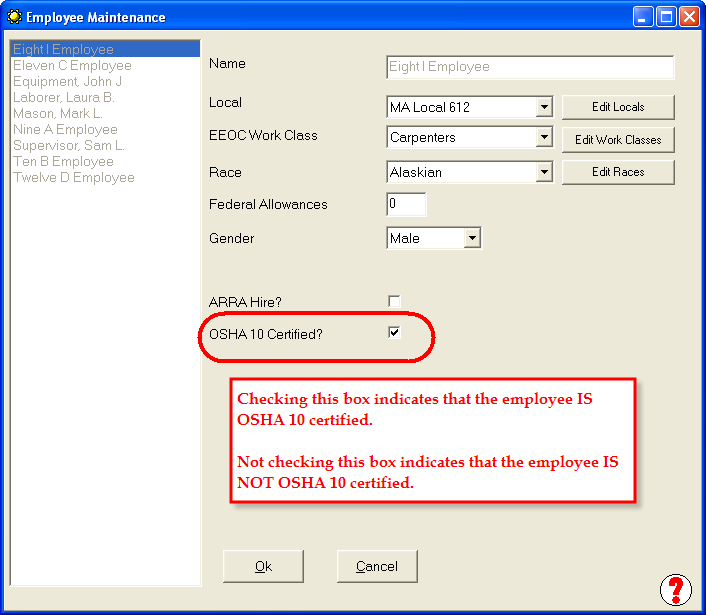
- When you have updated the employee's status, click the OK button, the next employee is automatically highlighted in the list -> click the Edit button
- When you have updated the status of all of your employees don't forget to click the Ok button -> Done button -> Yes, to Save Changes.
STEP 3 - SET DEFAULT OSHA 10 CERTIFICATION STATUS FOR ALL NEW EMPLOYEES
- From the CPS System Setup menu -> choose Defaults -> Employee
- Check the Employee is OSHA 10 Certified field - any new employees that are brought into CPS will then have a "YES" status for OSHA 10 Certification
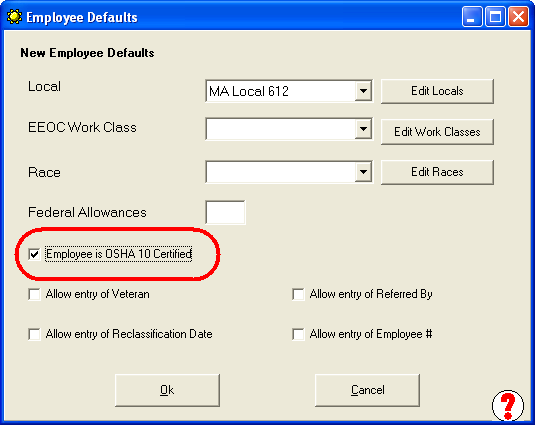
IMPLEMENTING THE NEW BOSTON HOUSING AUTHORITY WEEKLY EEOC/WORK UTILIZATION REPORT
This Weekly EEOC Report does not have a pre-defined list of work/trade classifications to be reported -- so you will need to select the parent categories that will show on the report.
- Consult your prevailing wage decision to determine the "parent" classifications that your employees fall under, these will be the trade/work classifications that you want to use on the report. For example if you have Work Classifications that print on your certified payroll reports of Crane Operator and/or Bulldozer Operator you would want the Equipment Operators Work Classification to print on this EEOC Report.
- From the CPS Basic Info menu -> choose Work Classifications. Edit the parent classifications (Equipment Operators as in our example) and check the option to "Use this name on EEOC Reports".
- When you are finished making these changes to your Work Classifications, click the Ok button, the Done Button and Yes, to Save Changes
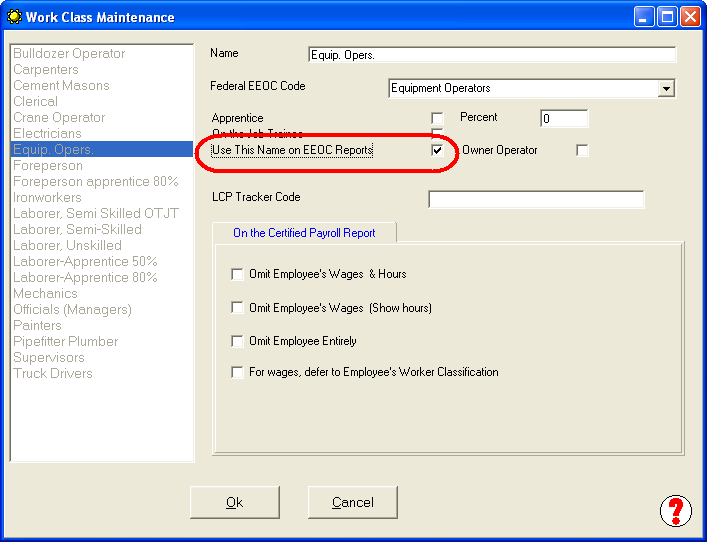
RUNNING THE BOSTON HOUSING AUTHORITY WEEKLY EEOC REPORT
- From the CPS Run menu -> choose EEOC Reports -> Local Reports -> Boston Housing Authority MWPP5
- Enter the report dates - this would be the first day of your work week date through the last day of your work week date
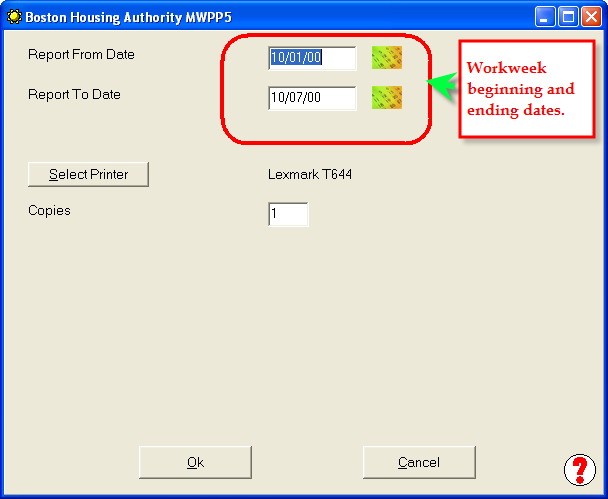
- Select your printer
- Set the number of copies you wish to print
- Click OK
- CPS will now connect to QuickBooks and the box at the bottom will let you know what it is doing
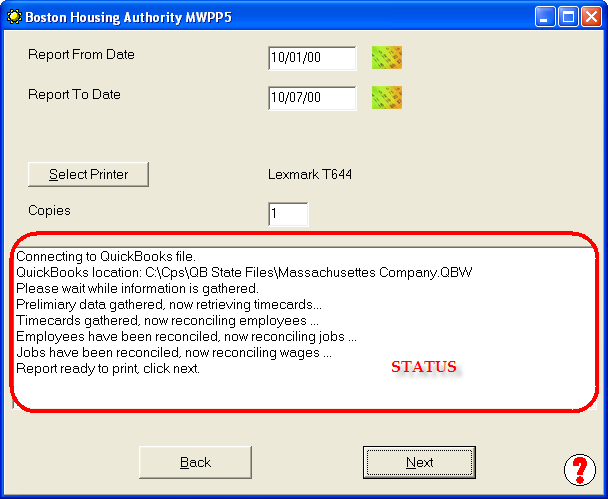
- When the Back and Next buttons become active - click on the Next button
- Print, Preview, Clear All Copies (set all copies to 0), etc.
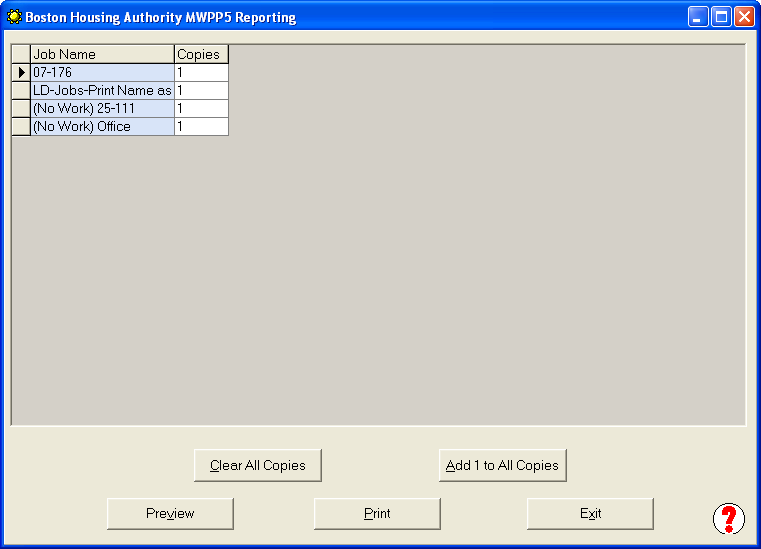
Special Announcements:
- QuickBooks Desktop 2021 software will be discontinued
- Why We Aren't Compatible With QuickBooks Online
- Can I run your software on Right Networks?
- Compatibility for AASHTO Certified Payroll Upload for Connecticut DOT Released.
- Alaska Department of Labor-LLS Online Certified Payroll Update
- Nevada DOT AASHTO Certified Payroll Upload Available
- QuickBooks 2024 Compatibility Announced
- Resolution for problems with initial QuickBooks 2022 release
- IMPORTANT! Problems with QuickBooks 2022 - Don't Upgrade
- Important News About QuickBooks Desktop 2021 & 2022



